If you forget your p / s number or your password, you can request a temporary password via the service page of the University of Applied Arts, either by e-mail or by SMS. In addition, we will show you step-by-step instructions:
Attention: Requesting the password via SMS to the mobile number is only possible if it has been previously set via user management!
To request the password via email, email forwarding must also have been set up beforehand!
It is not possible to log in to the “Online-Service für Studierende” and the “Online-Service für Lehrende und MitarbeiterInnen” using the temporary password, nor can the password be reset or changed there!
If neither a mobile number nor a forwarding address has been stored, please contact the HR department (employee accounts) or Student Affairs (student accounts).
Please open the service page (https://service.uni-ak.ac.at/) and click on “Benutzerverwaltung”.

Now click on “Benutzername / Passwort vergessen?”
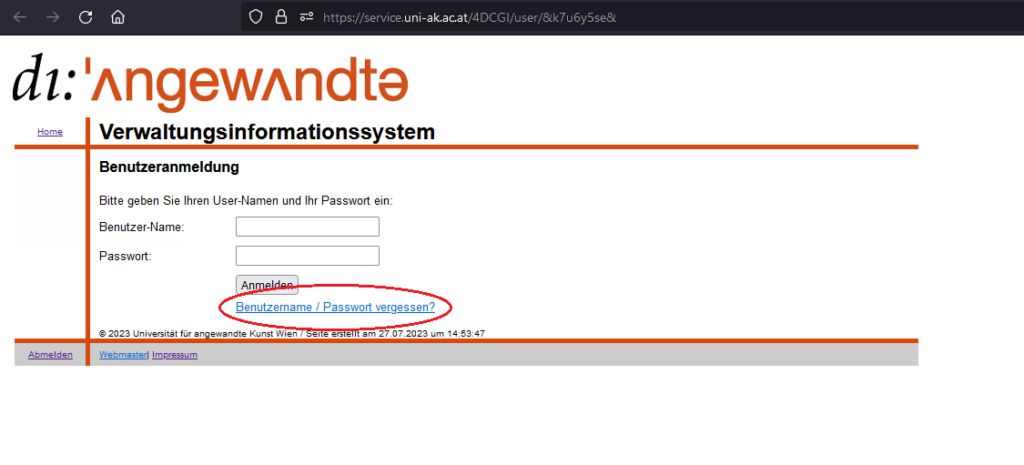
You can now choose whether the user name and / or password should be sent to your university e-mail address, or via SMS to the phone number you have entered.

ATTENTION: The temporary password is only valid for 10 minutes and can be requested 3 times.
After you have received the password, you have to log into the “Benutzerverwaltung” and change the password, as it is not possible to log in under “Online-Service für Studierende” and “Online-Service für Lehrende und MitarbeiterInnen” with the temporary password!
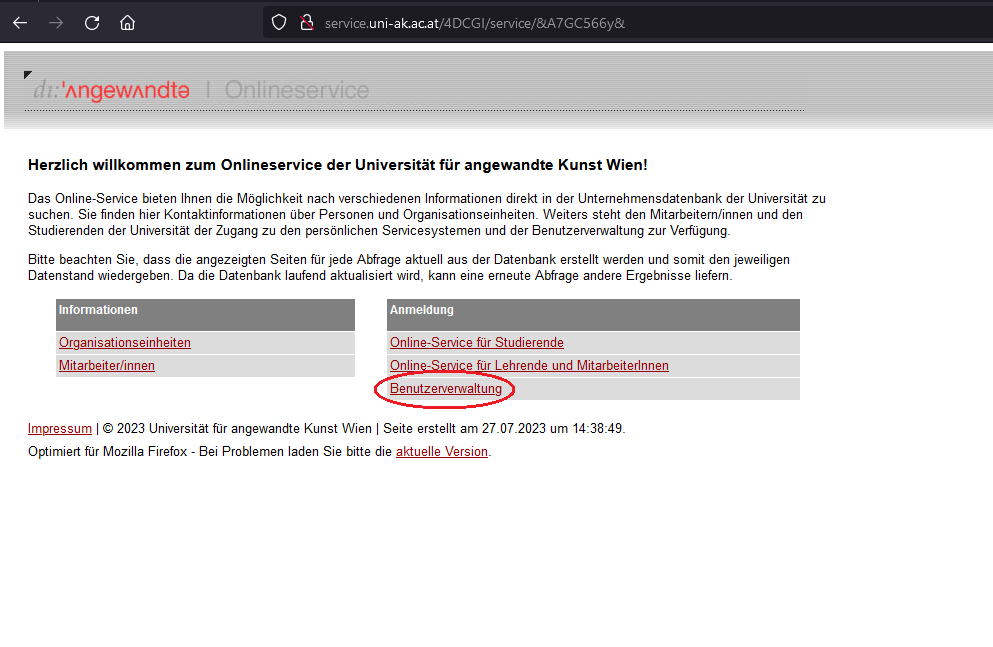
Please log in with your p / s number and enter the temporary password.

Now you have to click on “Passwort”.
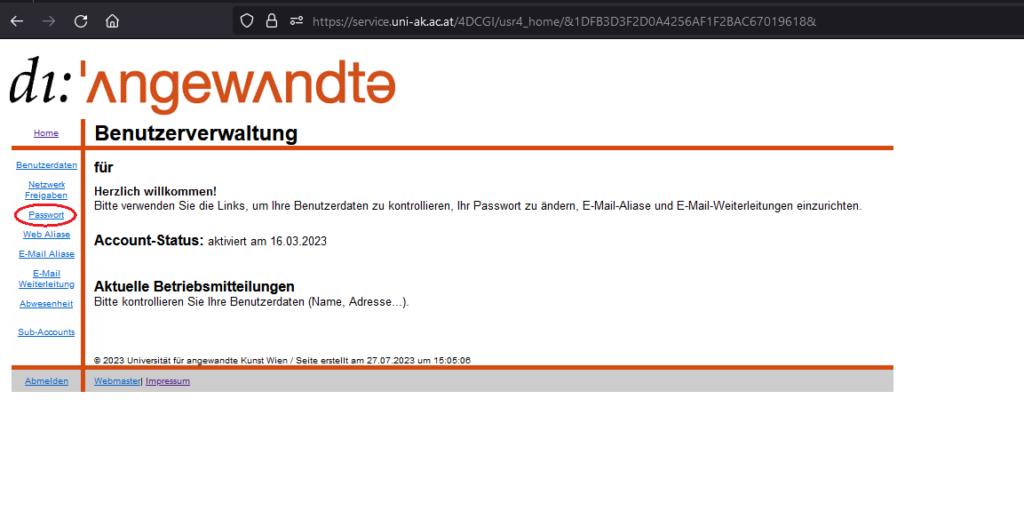
Now enter the temporary password in the first field and a password of your choice in the second and third fields.
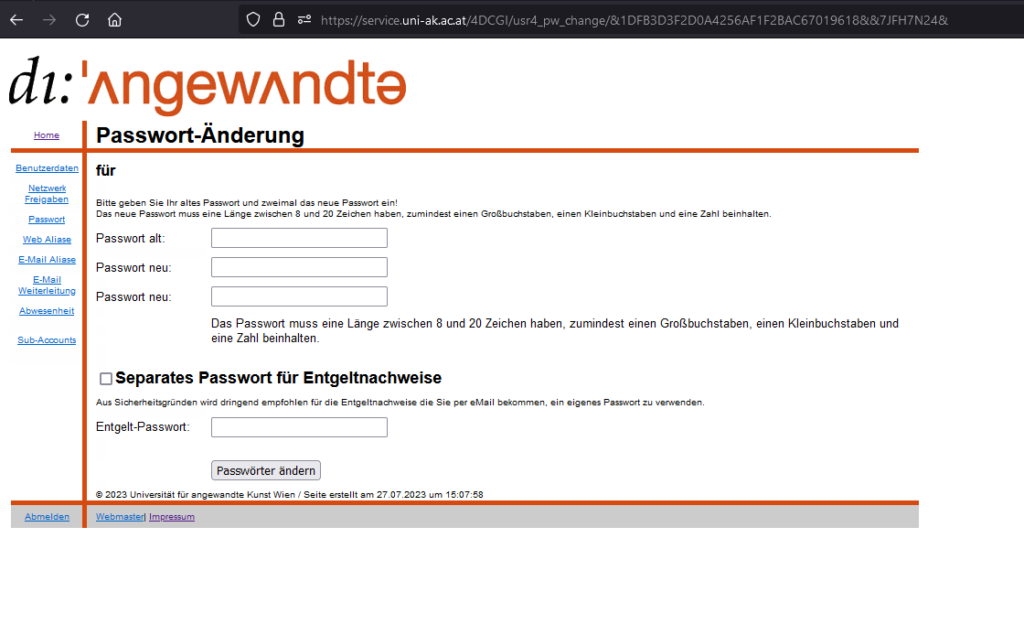
This interface should be displayed after clicking on “Passwörter ändern”:

After these steps have been carried out, you can now use all services (e.g. online service for students, online service for teachers and staff, etc.) as usual.
